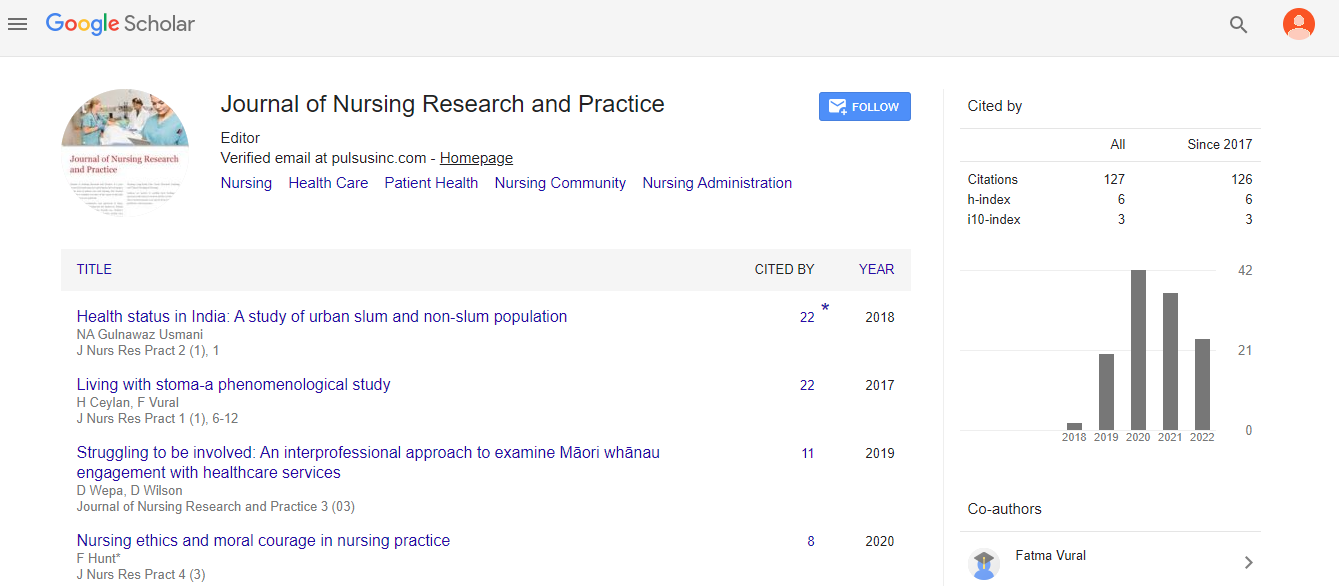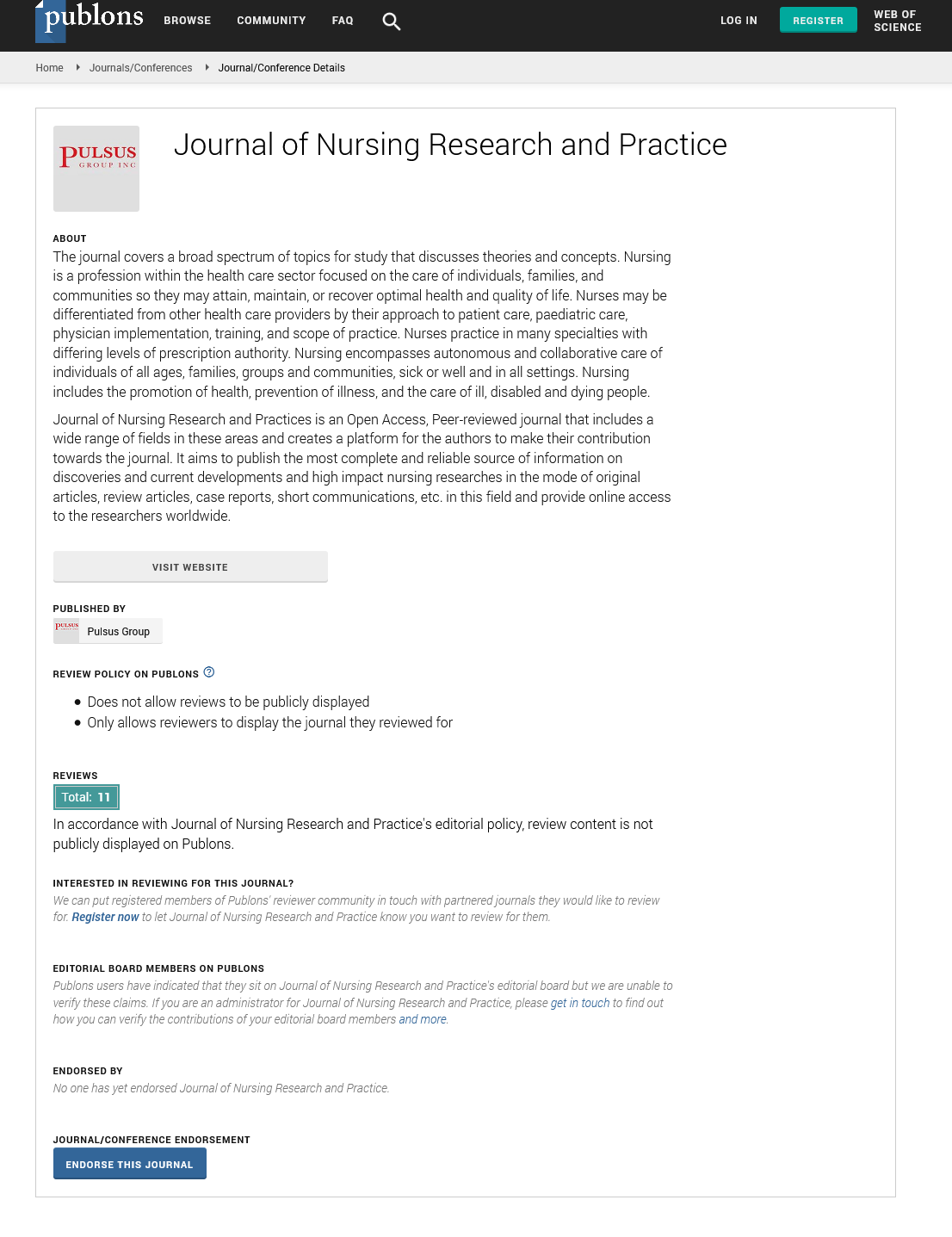Using screencasts to improve nursing learning settings online
Received: 10-Jul-2022, Manuscript No. PULJNRP-22-5579; Editor assigned: 13-Jul-2022, Pre QC No. PULJNRP-22-5579(PQ); Accepted Date: Jul 27, 2022; Reviewed: 20-Jul-2022 QC No. PULJNRP-22-5579(Q); Revised: 26-Jul-2022, Manuscript No. PULJNRP-22-5579(R); Published: 28-Jul-2022, DOI: , DOI: 10.37532/Puljnrp .22.6(7).122- 123.
Citation: Singh P, Using screencasts to improve nursing learning settings online.J Nurs Res Pract. 2022; 6(7):122-123.
This open-access article is distributed under the terms of the Creative Commons Attribution Non-Commercial License (CC BY-NC) (http://creativecommons.org/licenses/by-nc/4.0/), which permits reuse, distribution and reproduction of the article, provided that the original work is properly cited and the reuse is restricted to noncommercial purposes. For commercial reuse, contact reprints@pulsus.com
Abstract
Screencasts can readily improve online learning environments in nursing education; however they might not be a technology that is used to its full potential by educators. To assist nursing instructors in utilizing this technology and achieving desired results, this page describes screencasts, outlines their advantages, problems, and prospective uses, and offers instructions for generating an original screencast.
Key Words
Online education, online nursing programmes, Screencasting Screencasts, teaching methods for learning technology used in online learning.
INTRODUCTION
Despite their potential to improve online learning settings, screencasts remain a possibly under-utilized technology in nursing education. Despite the advantages, instructors could feel uneasy using this technology if they are unaware of its advantages, difficulties, prospective applications, and procedures for making a unique screencast. This article clarifies these ideas to assist educators in enhancing online nursing teaching and learning through the use of screencasts. Screencasts are a notable tool to study since they may readily improve online learning environments. The information provided is based on both the author's experiences and recent publications. Digital audio and video recordings of computer screen activity are known as screencasts. When someone watches a screencast, they can hear the presenter's voice in addition to seeing visual displays of computer interfaces with mouseovers. Presenters can draw attention to certain elements on the computer screen while they go over material (such as ideas, detailed directions, and/or resources). Presenters can display webpages, documents, photos, and other data as they record their computer displays and their voices while screen casting (the process of finishing a screencast). Screencasts can easily improve online learning settings since the mix of speech and visual content helps engage students' multimodal preferences.
Additionally, a variety of user-friendly programmes are available to make screencasts for teachers as well as pre-existing screencasts that are accessible via video repositories like YouTube. Students can watch screencasts asynchronously as a recording or during synchronous screencasting sessions. The advantages and drawbacks of using screencasts in online environments are then discussed.
Benefits and challenges
The use of screencasting in online learning environments has a lot of potential advantages. The social, cognitive, and educational presence of a nursing educator can first be enhanced with the aid of screencasts. In contrast to when receiving comments just through text, when students hear the instructor's voice, including their inflection and tone, the recording feels more customized and the instructor comes across as human, authentic, and approachable. Students may feel more at home in their nursing programme as a result, and they may also be more open to teacher criticism and better retain course material. Additionally, screencasts are appealing to a variety of learning modes. Additionally, screencasts let students proceed at their own pace. The number of times that students can pause and repeat videos is up to them. This makes it possible for practice that is repeated until knowledge, skills, and abilities are mastered. These brief teaching sessions are simple to absorb and can aid students in identifying any areas where they might require more explanation or assistance. Notably, synchronous screen casting sessions may be taped for subsequent review. The time it can take to learn screen casting, find relevant software and/or existing screencasts, and finish the processes to make an unique screencast is a significant issue for nurse educators see: Steps in Creating an Original Screencast. Like some pupils, educators might not enjoy this technology. In these time-constrained teaching sessions, the teacher may find it very challenging to speak, scroll, click, or highlight with finesse. Additionally, there will be financial implications if instructors want to remove time restrictions and expand the functionality of the apps.
DISCUSSION
Following a few guidelines will help instructors ensure that their original screencasts produce the intended results. The guidelines are outlined and discussed below.
1. Determine the topics and goals for the screencast. It is crucial to establish the emphasis and goals of the screencast, just like with any educational activity or assessment technique. These objectives must line up with the learning objectives.
2. Choose the application to be used and get familiar with it. Applications might be basic or sophisticated, expensive or inexpensive. When choosing an app, educators should consider needs, available apps, and technological capabilities. While some programmes may already be installed, others may need to be. ActivePresenter, CamStudio, Camtasia Studio, Captivate, Movavi Screen Recorder, OBS, QuickTime, Screencast-O-Matic, ScreenRec, Screen Flow, TechSmith Capture, and Xbox Console Companion are a few examples of programmes. Educators can also access tutorials and app subscriptions from information technology departments. Before creating their screencast or taking part in a synchronous screencasting session, educators should practice using the tool they have chosen.
3. Before practicing, draught an outline or screenplay. Teachers should draught a screenplay and/or an outline while keeping in mind the identified objectives; they may want to get input on these materials before using them. The teacher ought to get some experience
Share the screencast and make any necessary adjustments. Screencasts can be shared by educators by embedding them in lessons or by posting them to video-sharing websites as individual videos or as channels. In order to make necessary adjustments to their screencasts, educators should also get input from students and peers.
CONCLUSION
Although they may be an underused tool, screencasts can readily improve online learning settings for nursing students. Thus, in order to assist instructors in utilizing this technology and achieving desired results, this article provided considerations, including defining a number of advantages, difficulties, prospective applications, and processes for producing an unique screencast.